Log in
Search
Latest topics
Moderators
Bio92; SlashDuffIzzyCrazyStunTdouble Crew
Comic Writers: NaturezillaStatistics
We have 15 registered usersThe newest registered user is Pulvarak
Our users have posted a total of 1429 messages in 94 subjects
Animation Workshop
4 posters
Page 1 of 1
 Animation Workshop
Animation Workshop
Here I step you through the easy way of making animations.
You will need:
A Sprite Sheet
Some gif maker (I prefer Beneton)
(and for some high-quality artwork I prefer using) GIMP
Beneton Download
Sprite Sheets
GIMP Download
Now you're going to take your sprite sheet (this ones pretty big)

And pull out a series of sprites that make a scene (In this case ill use his stance {first 5 sprites on sheet}) so it looks like this: (save as PNG or GIF)

You'll want to change his background to a color that isnt on him (so his eyes, skin, etc. arent see-though)
split them into diferent sprites: (This is where GIMP comes in)
If you used GIMP, you can make the size of all the sprites the same (In this case, i chose 50x50)





Now open Beneton and put the sprites in by clicking the Add Frames from a File button (to the right of the blank page with a plus, you can only add one sprite at a time)
Edit the Delays to make it how you want it, (start by trying 10, go up to make it slower, down to make it faster)
Here's my final product:

Check out my pics n stuff at: https://s290.photobucket.com/albums/ll278/CrazyStunTdouble_Productions/?special_track=nav_tab_my_albums
You will need:
A Sprite Sheet
Some gif maker (I prefer Beneton)
(and for some high-quality artwork I prefer using) GIMP
Beneton Download
Sprite Sheets
GIMP Download
Now you're going to take your sprite sheet (this ones pretty big)

And pull out a series of sprites that make a scene (In this case ill use his stance {first 5 sprites on sheet}) so it looks like this: (save as PNG or GIF)

You'll want to change his background to a color that isnt on him (so his eyes, skin, etc. arent see-though)
split them into diferent sprites: (This is where GIMP comes in)
If you used GIMP, you can make the size of all the sprites the same (In this case, i chose 50x50)





Now open Beneton and put the sprites in by clicking the Add Frames from a File button (to the right of the blank page with a plus, you can only add one sprite at a time)
Edit the Delays to make it how you want it, (start by trying 10, go up to make it slower, down to make it faster)
Here's my final product:

Check out my pics n stuff at: https://s290.photobucket.com/albums/ll278/CrazyStunTdouble_Productions/?special_track=nav_tab_my_albums

Brandon- Site Admin
-

Number of posts : 638
Age : 29
Location : Boca Raton, FL
Registration date : 2008-07-21
RPG Profile
Health:


 (74/100)
(74/100)
Team: : the Blazes
Currency: 1000000
 Re: Animation Workshop
Re: Animation Workshop
Those are cool. You should make one of chaos or rouge.
Bio92- Site Mod
-

Number of posts : 247
Age : 32
Registration date : 2008-07-24
RPG Profile
Health:


 (100/100)
(100/100)
Team: : the Blazes
Currency: 50,000
 Re: Animation Workshop
Re: Animation Workshop
eh, i only made that in purpose of the tut. I might use chaos for a recoloring tut...

Brandon- Site Admin
-

Number of posts : 638
Age : 29
Location : Boca Raton, FL
Registration date : 2008-07-21
RPG Profile
Health:


 (74/100)
(74/100)
Team: : the Blazes
Currency: 1000000
 Re: Animation Workshop
Re: Animation Workshop
Chaos is my fav character.
Bio92- Site Mod
-

Number of posts : 247
Age : 32
Registration date : 2008-07-24
RPG Profile
Health:


 (100/100)
(100/100)
Team: : the Blazes
Currency: 50,000
 Re: Animation Workshop
Re: Animation Workshop
thanks dude, now i finally get it

gdf- Lv. 4
-

Number of posts : 130
Age : 32
Registration date : 2008-07-28
RPG Profile
Health:


 (100/100)
(100/100)
Team: : the Blazes
Currency: 1,000
 Re: Animation Workshop
Re: Animation Workshop
lol I just finished a huge edit on a shadow sheet....but I have one question that i didnt see in your tut, unless i missed it, but how do you make the background transparent in the animations so that it dosent have that tacky square around it?

SlashDuffIzzy- Site Mod
-

Number of posts : 345
Age : 31
Location : Jackson, WY
Registration date : 2008-07-22
RPG Profile
Health:


 (82/100)
(82/100)
Team: : the Hurricanes
Currency: 50,000 -

 Re: Animation Workshop
Re: Animation Workshop
Yea, i didnt put that in... you have to use GIMP to erase the background to a transparent one. idk how it works though

Brandon- Site Admin
-

Number of posts : 638
Age : 29
Location : Boca Raton, FL
Registration date : 2008-07-21
RPG Profile
Health:


 (74/100)
(74/100)
Team: : the Blazes
Currency: 1000000
 Re: Animation Workshop
Re: Animation Workshop
ok, this is why I dont do animatons. how the heck do I get my thingy from paint onto GIMP?

SlashDuffIzzy- Site Mod
-

Number of posts : 345
Age : 31
Location : Jackson, WY
Registration date : 2008-07-22
RPG Profile
Health:


 (82/100)
(82/100)
Team: : the Hurricanes
Currency: 50,000 -

 Re: Animation Workshop
Re: Animation Workshop
... click open then find the file?

Brandon- Site Admin
-

Number of posts : 638
Age : 29
Location : Boca Raton, FL
Registration date : 2008-07-21
RPG Profile
Health:


 (74/100)
(74/100)
Team: : the Blazes
Currency: 1000000
 Re: Animation Workshop
Re: Animation Workshop
*facepalms
I can be such a moron sometimes...
I can be such a moron sometimes...

SlashDuffIzzy- Site Mod
-

Number of posts : 345
Age : 31
Location : Jackson, WY
Registration date : 2008-07-22
RPG Profile
Health:


 (82/100)
(82/100)
Team: : the Hurricanes
Currency: 50,000 -

 Re: Animation Workshop
Re: Animation Workshop
no prob, u jus gotta help me wit the money app  ill pay u 1k if u tell me how lol
ill pay u 1k if u tell me how lol

Brandon- Site Admin
-

Number of posts : 638
Age : 29
Location : Boca Raton, FL
Registration date : 2008-07-21
RPG Profile
Health:


 (74/100)
(74/100)
Team: : the Blazes
Currency: 1000000
 Re: Animation Workshop
Re: Animation Workshop
the thing is, I'm still having difficulties with the money app thats why I havent updated it onto my forums but I can try to help....

SlashDuffIzzy- Site Mod
-

Number of posts : 345
Age : 31
Location : Jackson, WY
Registration date : 2008-07-22
RPG Profile
Health:


 (82/100)
(82/100)
Team: : the Hurricanes
Currency: 50,000 -

 Re: Animation Workshop
Re: Animation Workshop
ahh... uhmm.... ill run away now.

Brandon- Site Admin
-

Number of posts : 638
Age : 29
Location : Boca Raton, FL
Registration date : 2008-07-21
RPG Profile
Health:


 (74/100)
(74/100)
Team: : the Blazes
Currency: 1000000
 Re: Animation Workshop
Re: Animation Workshop
now i need to finish the megaman waddle dee (still working on a shorter name though, mega waddle dee? gaah i find out later) sprites and the recoloring to look like the guy from the CSD comic. and download GIMP

gdf- Lv. 4
-

Number of posts : 130
Age : 32
Registration date : 2008-07-28
RPG Profile
Health:


 (100/100)
(100/100)
Team: : the Blazes
Currency: 1,000
 Re: Animation Workshop
Re: Animation Workshop
How about Waddleman or Megadee?
Bio92- Site Mod
-

Number of posts : 247
Age : 32
Registration date : 2008-07-24
RPG Profile
Health:


 (100/100)
(100/100)
Team: : the Blazes
Currency: 50,000
 Re: Animation Workshop
Re: Animation Workshop
Megadee!!!! perfecto

gdf- Lv. 4
-

Number of posts : 130
Age : 32
Registration date : 2008-07-28
RPG Profile
Health:


 (100/100)
(100/100)
Team: : the Blazes
Currency: 1,000
Page 1 of 1
Permissions in this forum:
You cannot reply to topics in this forum
 Log in
Log in
» READ. NAO.
» READ. NAO.
» new forums almost complete
» Oh no...
» Official spore topic
» Frontlines
» The Game Chart of CrazyStunTdouble Productions
» NEW DEACTIVATION RULE.